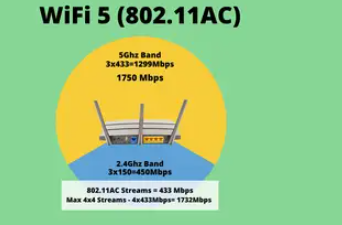Extending the Reach: Unraveling the Secrets of WiFi Range
Introduction
In an era where connectivity is crucial, the range of a WiFi network plays a vital role in ensuring seamless wireless communication. The WiFi range refers to the distance over which a wireless signal can effectively transmit and receive data. In this blog, we will delve into the factors that influence WiFi range, explore techniques to extend it, and provide practical tips to improve the coverage and reach of your WiFi network.

I. Understanding WiFi Range
A. The Basics of WiFi Signals
- WiFi signals operate within specific frequency bands, such as 2.4 GHz and 5 GHz.
- They propagate through the air and can be affected by various environmental factors.
B. Factors Affecting WiFi Range
- Obstacles: Physical barriers like walls, floors, and furniture can attenuate WiFi signals.
- Interference: Other electronic devices, neighboring networks, and microwave ovens can interfere with WiFi signals.
- Antenna Strength: The quality and orientation of WiFi antennas impact signal strength and coverage.
II. Improving WiFi Range
A. Optimal Router Placement
- Place the router in a central location within your home or office to maximize coverage.
- Avoid placing it near obstacles or sources of interference, such as cordless phones and baby monitors.
B. Upgrading Router Antennas
- Consider upgrading your router’s antennas to high-gain or directional antennas for better signal propagation.
- These antennas focus the signal in specific directions, improving coverage in targeted areas.
C. Using WiFi Range Extenders
- WiFi range extenders, also known as repeaters, amplify and rebroadcast the WiFi signal, extending the coverage area.
- Place them strategically between your router and areas with weak WiFi signals to boost coverage.
D. Employing Mesh WiFi Systems
- Mesh WiFi systems consist of multiple interconnected nodes that create a seamless WiFi network.
- Nodes are strategically placed to extend coverage and eliminate dead zones, ensuring a strong signal throughout your home or office.
III. Optimizing WiFi Network Settings
A. Channel Selection
- Select the least congested WiFi channel to minimize interference from neighboring networks.
- Use WiFi analyzer tools to identify the least crowded channel in your vicinity.
B. WiFi Signal Power Adjustment
- Adjust the transmit power of your router to strike a balance between coverage and interference.
- Lowering the transmit power can reduce interference with neighboring networks and improve signal quality within your desired coverage area.
C. Security Considerations
- Enable encryption, such as WPA2 or WPA3, to secure your WiFi network from unauthorized access.
- Restrict access to your network by using strong, unique passwords to prevent bandwidth theft and maintain optimal performance.
D. Regular Firmware Updates
- Keep your router’s firmware up to date to ensure it benefits from the latest performance improvements and security patches.
IV. Additional Tips for WiFi Range Improvement
A. Reduce WiFi Interference
- Keep electronic devices, such as cordless phones and microwave ovens, away from your WiFi router.
- Minimize interference by relocating other wireless devices operating on the same frequency band.
B. WiFi Repeaters and Powerline Adapters
- Consider WiFi repeaters or powerline adapters to extend coverage in areas where running Ethernet cables is challenging.
C. External Antennas and Signal Boosters
- For more demanding scenarios, external antennas and signal boosters can enhance the signal strength and coverage of your WiFi network.
V. Conclusion
WiFi range is a critical aspect of wireless connectivity, influencing the effectiveness and usability of your network. By understanding the factors influencing WiFi range and implementing practical strategies, such as optimal router placement, antenna upgrades, and network optimizations, you can extend the reach of your WiFi network. With an improved WiFi range, you can enjoy seamless connectivity, eliminate dead zones, and make the most of your wireless devices, ensuring a reliable and efficient internet experience.